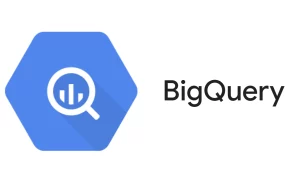There are so many Woocommerce shipping plugins out there, that it can get confusing which one will work best for your eCommerce store.
And the good part?
You don’t need to be an eCommerce expert to be successful.
In fact, it’s important that you don’t become an expert in all things eCommerce.
Rather, you’ll need to focus on one area and learn all you can about that particular subject matter. You’ll want to specialize, rather than generalize.
And with the new shipping rates and more customers taking advantage of the free shipping options on Amazon, many eCommerce sites are struggling with optimizing their shipping rates.
That’s why it is important to have the best Shipping Plugins for Woocommerce to handle all your shipping requests.
And in this post, you’ll get a quick run down on the top 3 shipping plugins for Woocommerce.
Understanding WooCommerce Shipping
With shipping being such a critical part of any online purchase, it is important to understand the best way to present it in a way that encourages people to shop for your products.
What’s more?
Those who want to take their shipping feature to the next level consider using WooCommerce Shipping because it makes shipping on WordPress-based websites easy.
This plugin offers a lot of features such as auto-calculate shipping costs, calculating shipping rates, tracking packages, allowing customers to order in bulk, and offering international shipping options.
WooCommerce also supports multiple shipping carriers, including USPS, FedEx, UPS, DHL, Canada Post, and others.
And it also offers free international shipping via FedEx.
Now, moving on…
Why You Should Use A WooCommerce Shipping Plugin
Firstly and most importantly…
The WordPress plugin, WooCommerce, makes it easy for anyone to start an online store and sell products to customers anywhere in the world.
But, one of the best ways to get the most out of your store is to customize the experience for your customers, especially when it comes to shipping.
As an online retailer, you’re already used to being able to provide different shipping options based on the weight and size of a package. So, why not take advantage of this experience and offer additional shipping options to your store visitors?
For example, if you sell jewelry, you could offer free shipping for orders over a certain $ range.
Or, if you sell clothing, you could offer free shipping for orders over a certain $ range.
You could even offer additional free shipping promotions for certain items or even a “buy one get one free” promotion.
But that’s not all.
If you’re looking to ship products in bulk, a shipping plugin can help you out.
There are many options available and they all have their pros and cons, so it’s best to do some research to find the right one for you.
But before you decide on which shipping plugin is right for your business, ask yourself these questions:
- Do you want to ship anywhere in the world, or just within the United States?
- How many shipping locations do you have?
- Which types of orders do you need to ship?
- What are the maximum dimensions of items you’ll be shipping?
- What is your budget for shipping?
Prominent WooCommerce Shipping Features
When choosing the correct shipping methods to use with your store, there are two main categories that you’ll need to consider: Shipping Methods and Payment Gateway.
First and foremost, a shipping method determines how orders are sent and how they are charged for shipping.
There are several different ways to do this, including flat rate, weight-based, and volume-based.
Flat Rate Shipping, for instance, is the simplest shipping method, and the default shipping method used by default when adding items to your shopping cart.
The benefit of a flat rate is that it’s easy, and it’s cheap. However, if you’re not careful, you can get stuck with extra charges.
Here’s an example: If you have a flat rate shipping of $10, and you order one item worth $15, the total cost for shipping is $25. You will be charged $10 for shipping, and then $15 for the actual item.
Payment gateways, on the other hand, determine which payment methods your store accepts and whether you have access to payment methods outside of the system, such as credit card processing by another company.
You can only set a single gateway for each currency; so, you must use the same gateway across all countries in which you operate.
And in some cases, you may need to use a gateway that is not offered directly through Shopify Payments, such as PayPal.
So, if your store is set up for multiple currencies, the gateways you select should be set up to accept payments in those currencies.
For example, if your store is set up to accept payments in both USD and EUR, you should select a gateway that supports both currencies.
WooCommerce Shipping Plugins: Which One is Best for My Website?
There is no doubt that eCommerce stores are using shipping plugins to increase conversion rates and increase overall customer satisfaction.
However, a lot of people still don’t know which plugins are best to implement on their store.
Some shipping plugins come with a number of pre-made shipping methods, but this is not the case with all of them.
Some have no built-in shipping methods at all, and others are very basic.
Yet the shipping plugin that you choose will depend on your needs and the amount of work you want to put into it.
As a result, the most important thing when choosing a shipping plugin is whether or not you can customize your shipping rates to meet your specific business needs.
With all of the options out there, it can be a bit overwhelming to figure out which one will work best for you.
And below is a review of three of the best shipping plugins for WooCommerce:
ShipStation: Shipping & Receiving Made Simple
This shipping software provides a seamless experience for business owners by automating all the steps involved in sending out orders.
It has a variety of built-in features including tracking, shipment notifications, and email reminders.
These features allow companies to manage their shipping process without having to worry about any of the details.
One of the main reasons why ShipStation is so popular amongst small businesses is because it makes managing the entire shipping process easy and efficient.
You can start and manage shipments from your phone or tablet, and it even helps you create custom labels.
ShipStation is the Best for Shipping companies
ShipStation Price: $29/mo
ShippingEasy: Shipping Made Easy – WordPress Plugins for Shippers
ShippingEasy is a suite of tools for all shippers.
Whether you’re moving boxes, pallets, or containers, ShippingEasy offers the fastest and easiest way to get your cargo to your destination.
What’s more?
This platform helps you manage your logistics and provide access to multiple carriers, all from one location.
It has three main plugins: one to help manage your shipping carriers, one to manage shipments (you can view shipping details and track shipments), and a third plugin to generate invoices.
ShippingEasy also includes a mobile app and has two different options for tracking shipments — by email or via SMS.
ShippingEasy is Best for: Anyone looking for reliable and cost-effective shipping services
ShippingEasy Price: Free shipping on orders over $99
ShipNow: Ship now and ship later with an eCommerce shipping plugin
ShipNow is a shipping plugin for WooCommerce that makes it easy for anyone to offer free shipping.
To get started, you simply need to choose how much to charge for shipping and then create an estimate of how many packages you’ll need to deliver to meet that quota.
ShipNow is a complete shipping solution that includes all the features you need to get started offering free shipping.
It handles everything from generating a tracking link for customers to creating invoices and accepting credit cards on behalf of your store.
ShipNow is best for Personal or business use
ShipNow Price: Free shipping for the first order
How Do I Automate Shipping In WooCommerce
WooCommerce has all the features you would expect, but perhaps the best part is its automation functionality.
This can be really helpful in getting orders shipped out quicker and more efficiently.
The first thing you need to do is add a new shipping address to your WooCommerce settings.
If you don’t have a specific shipping address set up yet, then go ahead and create one in your WooCommerce settings.
Then, add the relevant information for that address and save your settings.
Furthermore, with a few tweaks to the code, you can automate shipping for your WooCommerce stores.
Rounding Up
There’s an enormous selection of plugins available for WooCommerce, and many of them are excellent.
In this post, we’ve provided you with our top three picks for WooCommerce plugins, based on their design, ease of use, support, and overall value.
And this list represents the cream of the crop.
Go through our list of top plugins for shipping plugins for WooCommerce again, and pick the one that works best for you.