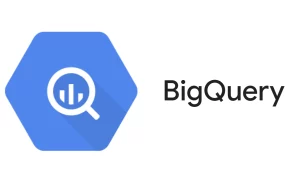This guide will show you how to connect your eCommerce app to the WhatsApp Business API so that your users can chat with each other within the WhatsApp app, all while interacting with your product pages in your app.
As one of the fastest-growing messaging apps, WhatsApp continues to expand its reach, especially with businesses.
The company has developed a powerful integration platform to help companies quickly create applications that integrate with WhatsApp.
WhatsApp allows users to send texts, photos, videos, links, and location information from their mobile phones to others. But, if you want to send your customer data from your eCommerce app to WhatsApp, you need to set up the necessary integrations.
Today, we’re going to go over the best practices and implementation strategies for integrating WhatsApp into your eCommerce application via the WhatsApp Business API.
How to Integrate WhatsApp into Your Ecommerce App with the WhatsApp Business API
For a business owner, one of the most important aspects of your eCommerce business is customer retention.
This is one of the most important things that you have to consider, especially when it comes to your online business.
The more people that use your eCommerce website and chat application, the better.
And if they can use your service to buy products, or even send you messages, that’s even better.
The WhatsApp Business API lets you integrate WhatsApp into your eCommerce applications.
With the WhatsApp Business API, you can:
- Track chat conversations with your customers
- Get their chat history (including the last 30 days)
- Send messages from your app
- Get in touch with your customers via WhatsApp Messages.
In addition…
The API allows you to build conversational apps for eCommerce businesses by integrating chats into any web or mobile app.
And you can access the API from a website or an application.
All of this helps you to build a relationship with your customers.
Now, the WhatsApp API can be used by anyone, including businesses that want to add more functionality to their customer service.
As a result, here are three main methods of using the WhatsApp API:
Webhooks – Used to send messages to your WhatsApp users.
This feature is only available to developers.
You need to create a webhook for each user for that you want to receive messages from your app.
This is the most important part of the code.
And the code will run when a message is sent from WhatsApp.
It will then send the information to the server with your server IP and port.
Bot APIs – Used to send messages to your WhatsApp users
The WhatsApp API is used by developers who want to integrate chatbots into WhatsApp. This is an API that allows developers to create bots to interact with users on WhatsApp, through their smartphone applications.
With the bot API, WhatsApp users can create automated replies that respond to messages and queries on their behalf.
But WhatsApp’s bot API is not a common feature, but a custom feature. It is only available to a selected group of WhatsApp partners, like a retailer or a manufacturer who want to automate their chat functionality.
Web APIs – Used to read information from WhatsApp such as your user’s chat history.
There are times when you want to know who is calling, texting, or messaging your user base.
For example, you want to know who your most loyal customers are, find people who are in trouble or perhaps just need help with something.
To do this, WhatsApp uses Web APIs.
The WhatsApp Web API was designed as a means to allow WhatsApp users to browse their messages, send and receive media files, and make calls using any web browser.
These are used to read information from WhatsApp such as your user’s chat history.
And WhatsApp allows third-party developers to access its database.
What’s more?
WhatsApp Web API allows you to access your WhatsApp account from the web, even if you are not using the app.
Implement the Integration Strategy You Choose
With any strategy, it’s important to choose the integration strategy that makes the most sense for your business.
There are two standard options when choosing a webhook or API integration solution: one that allows a client to integrate its own software to receive updates automatically and one that lets the client subscribe to the platform’s services and automatically receives the updates themselves.
Which one makes the most sense for your business?
It depends on many factors including how large your user base is and whether you want to provide an experience to all clients or a specific client.
Most companies today use software that allows them to create their own website or online store. This option has the advantage of allowing them to do this themselves.
However, if they are going to be doing this with a large number of clients, it is very likely that they will need a system that integrates with their systems and enables them to send updates to their clients automatically.
This type of software solution works well if the customer base is large or if they want to provide a specific experience for their customers.
In the case of small businesses, this might not be a good choice since they would rather have their own people manage the whole process.
Best Practices for Integrating WhatsApp into Your eCommerce App
If you want to leverage WhatsApp as part of your eCommerce app, there are some best practices you should keep in mind.
For example, while there are a few other messaging apps, WhatsApp is the only one with a direct link to the user’s phonebook. You need to know who the contacts are.
If you integrate into your app without knowing those contacts, your users will be less likely to use your app.
Another important best practice is to offer users the ability to manage contacts through your app.
So…
First of all, make sure that your app is free to download. This is the first step.
Most people don’t download an app that costs money. This is why your app should be free.
If your app is not free, people are less likely to use it. There is a reason why you can’t download an app that costs money from your app store. People are afraid to download an app that costs money because they are afraid of getting charged.
This is why you want your app to be free.
The second thing you need to do is make sure that you have a good description.
A description tells people what your app does.
You will also want to write a description that is interesting and descriptive. You can use pictures or videos to add to the description. A good description can help you get more downloads.
The third thing you need to do is make sure that your app has good reviews. You can get reviews by making friends with other people who use your app.
How to Configure the WhatsApp API in E-commerce Apps
There are two options available to configure the WhatsApp API in eCommerce apps.
The first is to use the native WebView widget provided by the browser, and the second is to use the FacebookSDKWebViewController.
The SDK is a powerful framework that will give you access to the native Facebook UI elements (e.g. Facebook Login, Messages) along with the rest of the platform.
The native WebView widget will only allow you to build a simple form and collect email addresses.
The Facebook SDK allows you to build the entire user experience, including messaging.
The choice between the two frameworks is very important because you need to make sure that you select the right one for your needs.
The Facebook SDK provides more advanced functionality than the native WebView but is also much more complicated.
On the other hand, the WebView widget is straightforward, but it doesn’t provide the advanced functionality of the SDK.
However, we highly recommend you use the Facebook SDK in your eCommerce apps.
In conclusion, with this approach, WhatsApp can provide you with a channel to deliver messages directly to your customers at scale, allowing you to use messaging to drive more sales, encourage purchases, and grow your brand with a completely integrated experience.