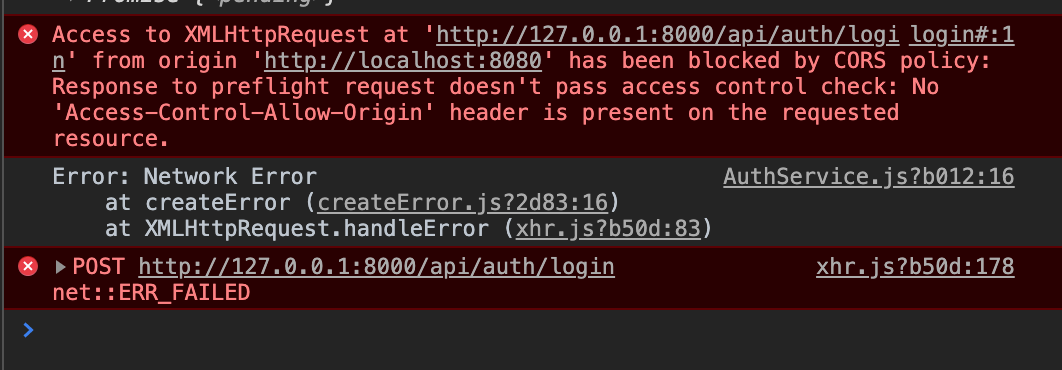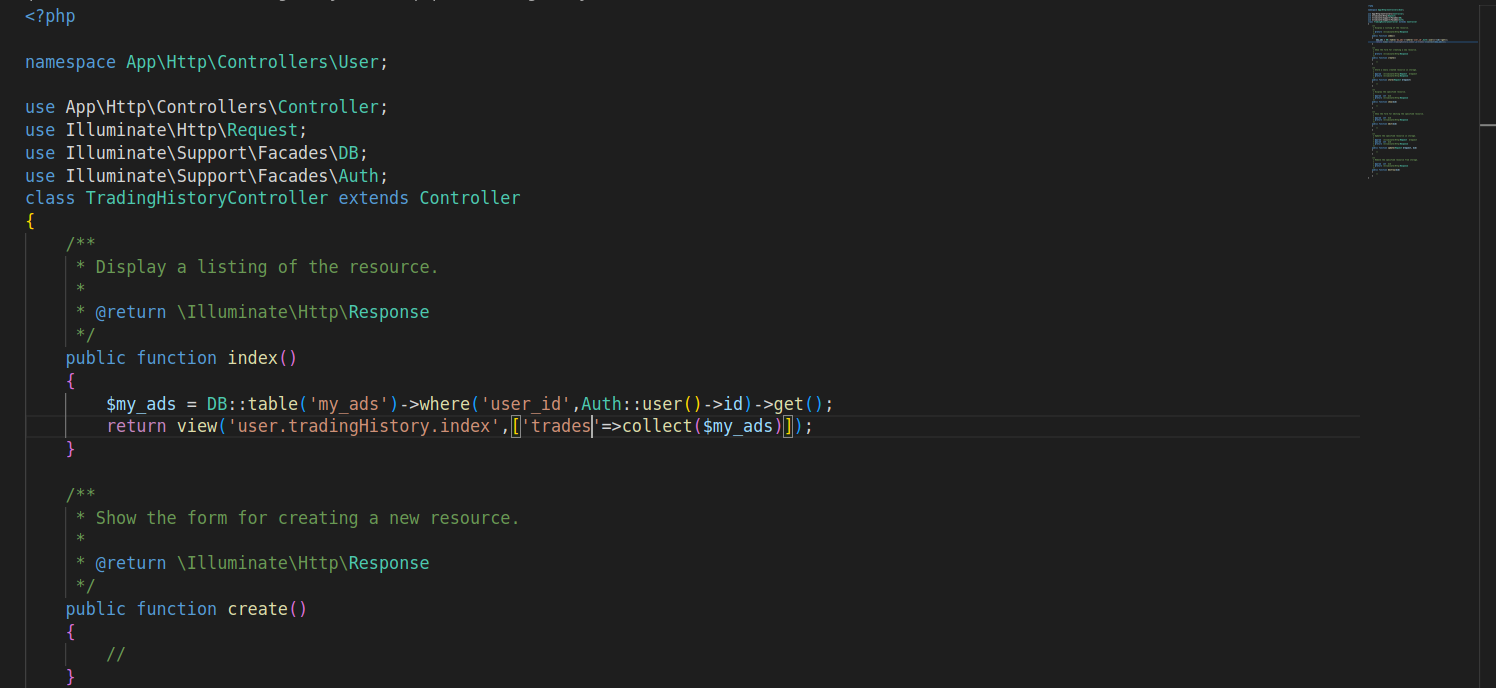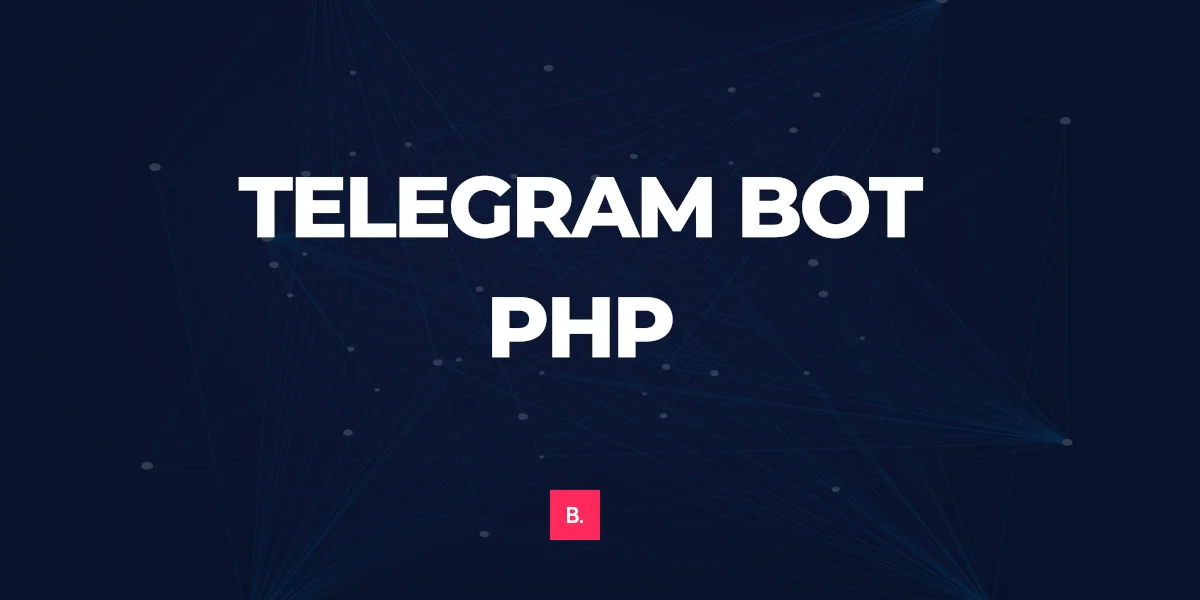
Sending a notification to a Telegram channel using PHP is a simple process that requires just a few steps. First, you will need to create a Telegram bot and a channel to receive the notifications.
Next, you will need to obtain your channel ID. To get the channel ID, make a curl request to
https://api.telegram.org/bot<YOUR_BOT_API_TOKEN>/getUpdates
Replace <YOUR_BOT_API_TOKEN> with your YOUR_BOT_API_TOKEN
Look for the chat ID that looks like: -XXXXXXXXXXXX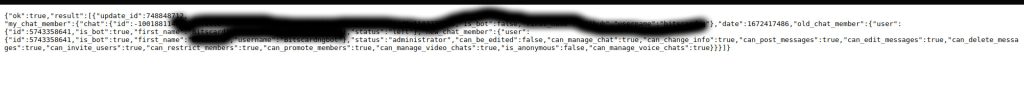
Before you continue, you will need to have a basic understanding of PHP and how to set up a PHP script. You will also need to have a server or hosting environment where you can run your PHP scripts. Once you have these prerequisites in place, you can follow the steps below to send a notification to your Telegram channel using PHP.
Telegram bots
Telegram bots are small programs that can be used to automate tasks within the messaging app. They are often used to provide a variety of services, such as:
- Sending notifications: Bots can be used to send alerts or updates to users, such as news headlines, weather forecasts, or sports scores.
- Providing customer support: Bots can be used to answer frequently asked questions or help users troubleshoot issues.
- Managing groups: Bots can be used to manage groups, such as by enforcing rules or moderating conversations.
- Processing payments: Bots can be used to process transactions, such as taking orders or handling subscriptions.
- Providing entertainment: Bots can be used to provide games or other interactive content to users.
- Conducting surveys: Bots can be used to collect data or gather feedback from users.
- Providing access to information: Bots can be used to search the web or provide access to specific data sets.
These are just a few examples of the many ways that Telegram bots can be used. The possibilities are virtually endless, and new uses are being developed all the time.
<?php
$apiToken = "YOUR_BOT_API_TOKEN";
$chatId = "YOUR_GROUP_CHAT_ID";
$message = "Your message here";
$data = array("chat_id" => $chatId,"text" => $message );
$options = array("http" => array("header" => "Content-type: application/x-www-form-urlencoded\r\n","method" => "POST","content" => http_build_query($data), ),);
$context = stream_context_create($options);
$response = file_get_contents("https://api.telegram.org/bot$apiToken/sendMessage", false, $context);
?>Conclusion
In conclusion, sending a notification to a Telegram channel using PHP is a straightforward process that requires just a few steps. First, you will need to create a Telegram bot and a channel to receive the notifications.
Once you have authenticated your bot, you can use the SDK to send a message to your Telegram channel. With these steps in mind, you can easily integrate Telegram notifications into your PHP applications and use them to communicate with your users in real-time.