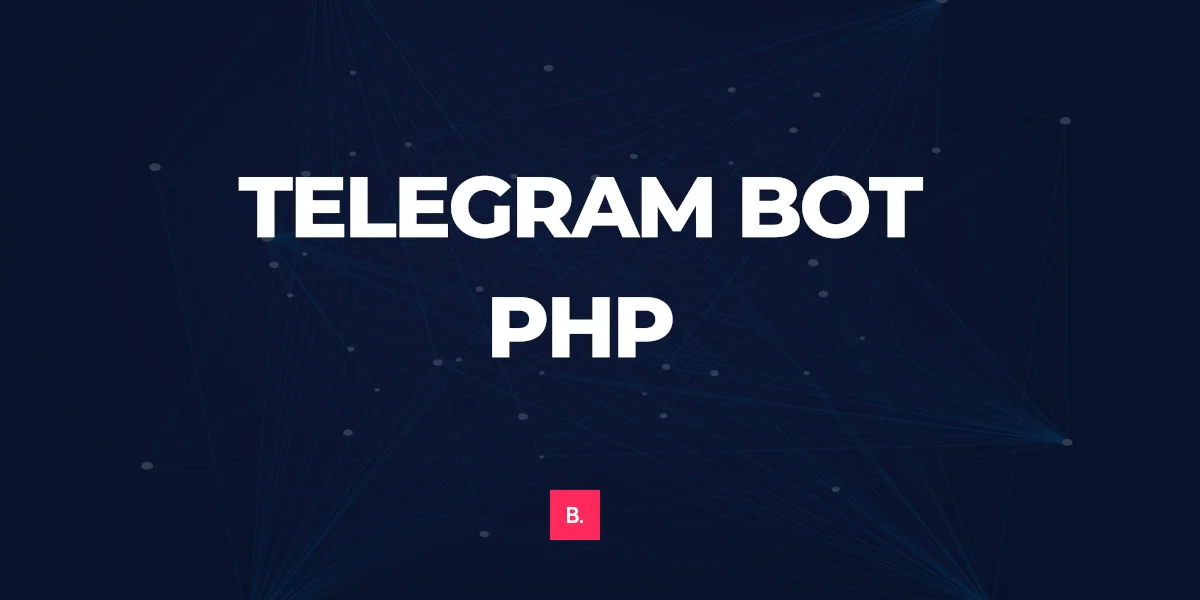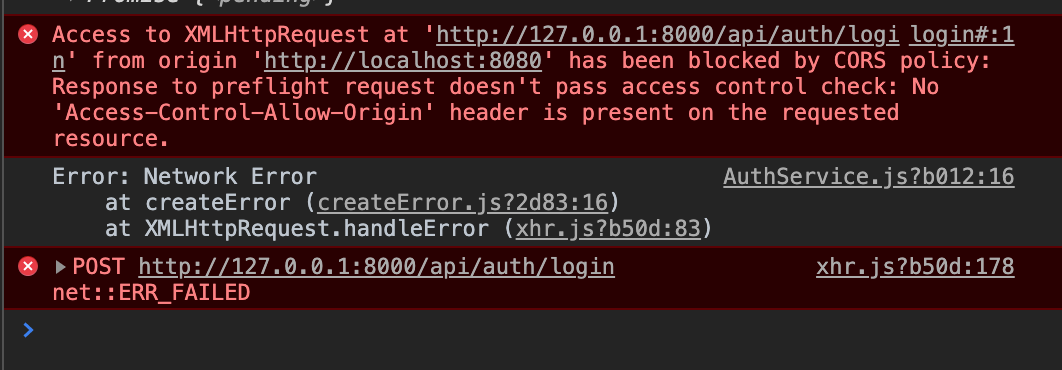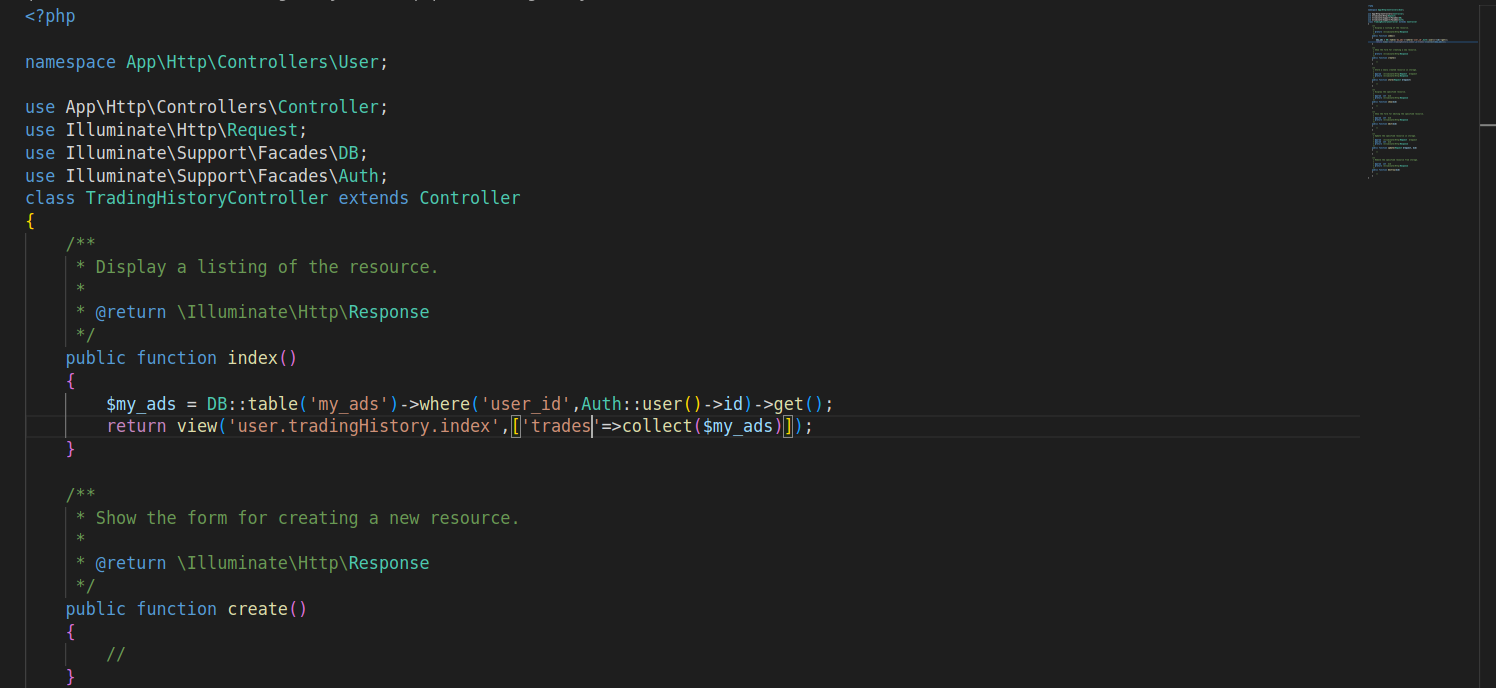- Home
- PHPMYADMIN
- HOW TO FIX PHPMYADMIN 404 ERRO ...

PHPMYADMIN 404 is a common error especially when you run a VPS. You’ve installed your complete LAMPP package on your server. You did everything you were supposed to do, but somehow, PHPMyAdmin refuse to work when your tried http://ip_address/phpmyadmin
It’s throwing a 404 “not found” error on the browser. Relax, you are not alone. Countless developers have encountered the same problem. This article is about how I fixed it and how you too can.
The error is caused because the symbolic link for phpMyAdmin under the directory ‘/etc/apache2/conf-available/’ was not created.
This error is very common when you are installing LAMPP on a VPS. To fix the error, we need to create a symbolic link for phpMyAdmin under the directory ‘/etc/apache2/conf-available/’
run the following in your VPS terminal. Make sure you are logged in with admin privileges.
sudo ln -s /etc/phpmyadmin/apache.conf /etc/apache2/conf-available/phpmyadmin.conf sudo a2enconf phpmyadmin sudo service apache2 reload
Run the above commands and try http://ip_address/phpmyadmin which should fix the phpmyadmin 404 error.
Happy coding!!!